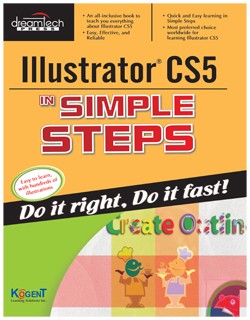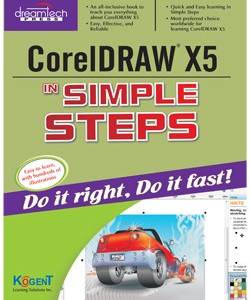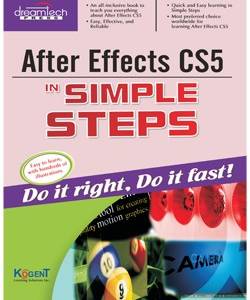Description
ILLUSTRATOR CS5 IN SIMPLE STEPS provides a thorough, step-by-step approach to learn and master the skills required to work with Illustrator CS5. The book explains the core concepts of vector graphics and promises to enhance the skills required in graphic designing. In this book, you explore the new features of Illustrator CS5, such as perspective grid, drawing modes, Width Tool, and Shape Builder Tool. The content presented in the book is equally helpful for the beginners as well as advanced learners. An easy to understand, step-by-step approach, supplemented with practical implementation and a plethora of real-life screenshots are some of the distinguishing features of the book.
The book covers:
- The new and improved features of Illustrator CS5
- The procedure to create and save Illustrator documents
- The new Drawing Mode feature, which allows you to create an object behind or insider another object
- The procedure to group, ungroup, lock, unlock, and align objects in Illustrator
- The procedure to apply colors using various panels, such as COLOR, SWATCHES, and KULER
- The procedure to create and apply gradients
- The procedure to manage and format text using Character and Paragraph Styles
- The procedure to create interesting effects using Illustrator effects
- The procedure to work with symbols and 3D effects, such as Revolve
- The procedure to save, export, and print documents in Illustrator CS5
 Loading...
Loading...
The proficient team at Kogent Learning Solutions Inc. and Dreamtech Press has seized the market of computer books bringing excellent content in software development to the fore. The team is committed to excellence – excellence in the quality of content, excellence in the dedication of its authors and editors, excellence in the attention to detail, and excellence in understanding the needs of the readers.
There is no companion content with this title